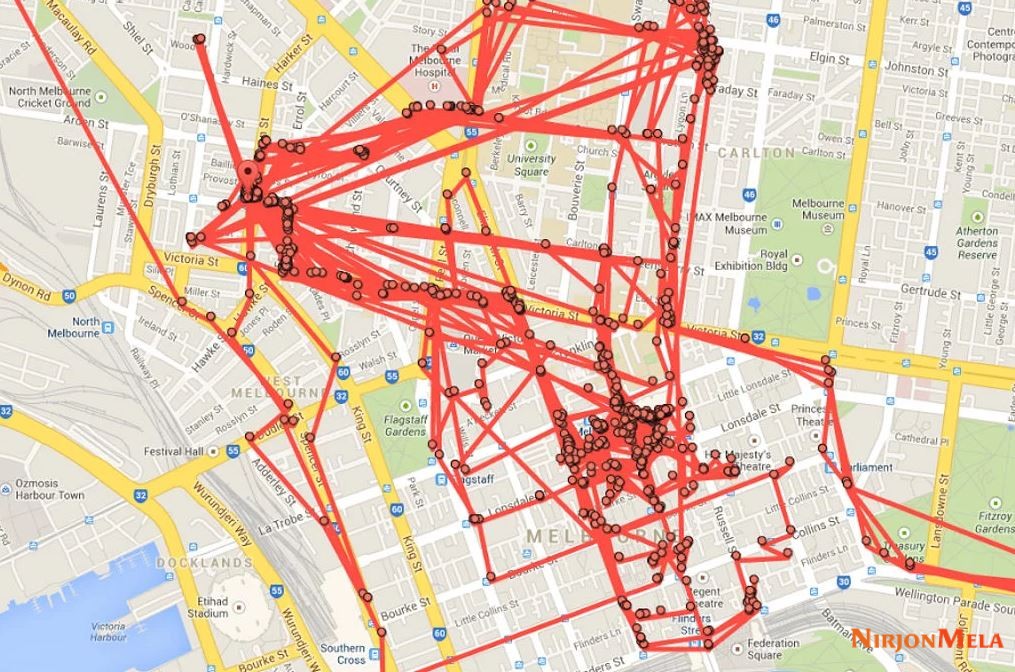How to Stop
GOOGLE
From Following Your
Every Move?

From Following Your
Every Move?

The thought of being spied on is a terrible one. The very idea gives you the creeps, and makes you feel more cautious and suspicious. But the truth is many of us today are volunteering our most personal information each and every day. Google tracks and saves detailed information about your whereabouts, marking the places you have stopped at throughout the day. Anyone who has access to your Google account can see this data.
Unfortunately, many reputable experts believe that regardless of how you control your device’s privacy settings, your data is being seized and kept by governments and organizations.
Yet, there is something you can do to limit how much you are tracked, by merely sticking to the step by step procedure below. After you have completed the following steps, you may wish to share this vital information with your friends and family.