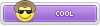Aptoide Store is an Android application store that is in fact a collection of several application stores. While it allows a greater availability of Android applications, it also makes the functionality of Aptoide Store a bit different to most other Android app stores. In this article you will learn how to make the most out of the Aptoide Store.
Using Aptoide is very easy. Once you've downloaded and installed the app, you need to follow these simple steps:
- Step 1: sign up a user. You can do so by means of a Google user account or using your Facebook credentials.
- Step 2: modify the user settings according to your preferences. You've got the possibility to configure the application to your own liking, being able to enable or disable the options of your choice to adjust the app to the way you use your Android device.
- Step 3: explore the different categories where you can find the applications you want to download. You can browse the editor's choice, the most downloaded apps in your geographical region, the trendiest applications, the top games… it's a great way to discover applications that, otherwise, you wouldn't have ever heard about.
- Step 4: use the search engine. Looking for a specific app or for a tool to carry out a certain action? Simple, just carry out a quick search and let Aptoide filter all the references included in its catalog.

But remember, to use Aptoide, the first thing you've got to do is install it. You can do so from Aptoide by pressing the green Download button or from the store's official website. Regardless of the option you choose, the APK will be exactly the same without any differences. However, it's important that you go to your smartphone or tablet's Settings to enable the option to allow downloads from unknown sources. That means you can download APKs from other places apart from Google Play.