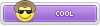তার উপর আছে ফাইলটি যাতে দ্রুত ডাউনলোড হয় তার জন্য যথেষ্ট seeds or peers আছে কিনা তা দেখা।
আর আপনার আপনারটা যদি একটি ধীর ইন্টারনেট সংযোগ হয় তাহলে ত কথায় নাই।
এইসব সমস্যা থেকে বাঁচার ভাল উপায় হল SEEDR।
SEEDR এ একাউন্ট খুলার সাথে সাথে তারা আপনাকে 2 জিবি স্পেস ফ্রি! দিয়ে দিবে।
প্রসেসঃ
১। প্রথমে https://www.seedr.cc/ এ আপনার ইমেল ঠিকানা ব্যবহার করে একটি বিনামূল্যে অ্যাকাউন্টের জন্য সাইন আপ করুন।
২। আপনি যে টরেন্ট ফাইলটা ডাউনলোড করতে চান তা আপলোড করুন বা magnet link টি কপি করুন এবং "+" (প্লাস চিহ্ন) পেস্ট করে ক্লিক করুন।
৩। এখন আপনার ফাইলটি SEEDR এ ডাউনলোড হবে। SEEDR এ ডাউনলোড শেষ হলে আপনি ফাইলটি এখন আপনার ডেস্কটপে এটি ডাউনলোড করতে পারেন।
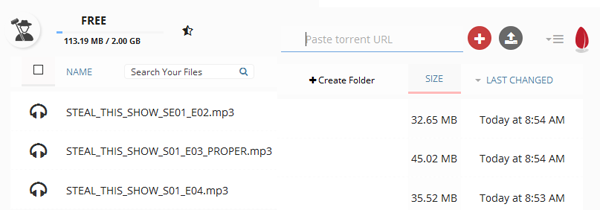
বোনাস টিপ: যদি আপনি একটি ভিডিও বা মিডিয়া ফাইল ডাউনলোড করেন, তবে SEEDR আপনাকে ফাইলটি স্ট্রিম করার অনুমতি দেবে !! সম্পূর্ণ ফাইল ডাউনলোড করার দরকার নেই, শুধু ভিডিওতে ক্লিক করুন এবং এটি ইউটিউবের মতোই স্ট্রিমিং শুরু করবে। আপনি যদি ফাইলটি ডাউনলোড করতে না চান তবে এই টিপটি ব্যবহার করুন!
SEEDR এ স্টোরেজ বাড়ানোর উপায়ঃ (ফ্রিতে)
১। আপনি বন্ধুদের Refer করে 500mb করে স্টোরেজ লাভ করতে পারেন (সর্বোচ্চ ৪ বার)। যেমন আমার রেফার্ড লিংক-https://www.seedr.cc/?r=850381
২। আপনি SEEDR সম্পর্কে টুইটারে টুইট করতে পারেন এবং স্টোরেজ লাভ করতে পারেন।
৩। আপনি SEEDR নিয়ে একটি ব্লগে লিখতে এবং স্টোরেজ লাভ করতে পারেন।
৪। আপনি seedr.cc সম্পর্কে একটি ইউটিউব ভিডিও আপলোড করতে পারেন এবং স্টোরেজ লাভ করতে পারেন।
তাছাড়া বিকল্প হিসেবে আপনি পেমেন্ট করে স্টোরেজ কিনতে পারেন।

বি. দ্র.: আমাদের সাইটে টরেন্ট আপাতত বন্ধ। এটি জাস্ট টিপস ও ট্রিক্স হিসেবে এখানে প্রদান। |
In English:
To download a torrent file, You must use a variety of software or online storage. Many others don't use torrent in fear that Torrent software will need to install.
Also for Torrent file to be downloaded faster, you have to see if there is enough seeds or peers.
And if you have a slow internet connection, then it takes a long long time.
The best way to solve these problems is SEEDR.cc
Opening the account at SEEDR, they give you free 2GB space! to start of with.
Process:
1. Sign-up for a free account using your email address on https://www.seedr.cc/
2. You would either upload the torrent file or copy paste the magnet link in the text box and click the "+" (Plus symbol).
3. Done! Your torrent will be downloaded on SEEDR. You can now download it to your desktop.
Bonus Tip: If you download a video or media file, SEEDR will allow you to stream the file!! No need to download the whole file, just click on the video and it will start playing just like youtube. If you don't want to download the file, use this tip!
FREE ways to increase your storage:
1. You can refer friends and earn 500MB storage when they register
2. You can tweet about seedr and earn storage
3. You can write a blog like this and earn storage
4. You can make a youtube video about seedr.cc and earn storage
Want more storage?
SEEDR offers various options like PAID option (premium account) if you Pay.
Last edited: